Help using Clackmannanshire Council's Website
Help using Clackmannanshire Council's Website
This page provides some information about how the site is structured, how to find your way around and how to get more help if you should need it. If you have any problems or questions which aren't covered by this page please use the online feedback form for this page to contact the Site Administrator.
Browsers, screen resolutions and web standards
ClacksWeb has been designed to function with any web browser, but will work best with browsers which have reasonable support for web standards. We recommend using Firefox for Windows, a free browser produced as part of the Mozilla Project, and Safari for users of Apple products. The site will work well with recent versions of Microsoft Internet Explorer. We support the work of the Web Standards Project.
We have tried to design ClacksWeb to make it functional in text browsers such as Lynx, and with mobile devices such as iPhones, iPads, Blackberrys and Android devices.
The site is designed to function on graphical browsers at a minimum resolution of 1024x768 or higher.
Accessibility
We have tried to make ClacksWeb accessible to all, and have aimed to meet or exceed the provisions of the WCAG (Web Content Accessibility Guidelines) Conformance Level "AA". The site uses CSS for almost all layout and styling, any of which can be overridden by users. For more information please see the Web accessibility policy page.
Site structure
ClacksWeb is organised into 13 sections which provide access to information on a subject basis, regardless of which Council service is responsible for delivering the related services. Information can also be accessed by browsing through the Council Services pages. A range of tools and information about the site is also available.
We maintain a number of databases on the site, including document and publications, application forms, events, Council and committee meetings, minutes and agendas.
Navigation
There are numerous ways of finding your way around ClacksWeb, or finding the information you are looking for. Many pages contain links in the text - follow these to see related information. Any link with this symbol -  - will take you to away from ClacksWeb to an external website.
- will take you to away from ClacksWeb to an external website.
Searching
The site can be searched using our Google powered search engine. The site is indexed every frequently, and searches will find text inside all web pages and attached documents in PDF (Portable Document Format), Microsoft Word and Rich Text formats.
A to Z Index and Site Map
The A to Z Index contains entries for all pages on the website, organised in convenient alphabetical listings.
Breadcrumbs
ClacksWeb makes use of breadcrumb trails to provide you with a view of where in the site structure you are at any time. For example, for the current Help page:
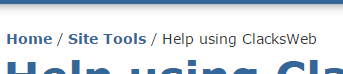
The breadcrumb trail shows that we are in the Education & Learning section of the site, viewing the Primary School Lets page. You can navigate to any lower level at any time by clicking the links on this breadcrumb trail.
Need more information?
If you require any more help or information about using ClacksWeb, or have suggestions for improving the site please contact us using the details below.
For Further Information Contact
Strategy & Customer Services
Kilncraigs, Greenside Street, Alloa, FK10 1EB
Tel: 01259 450000
Email: clacksweb@clacks.gov.uk